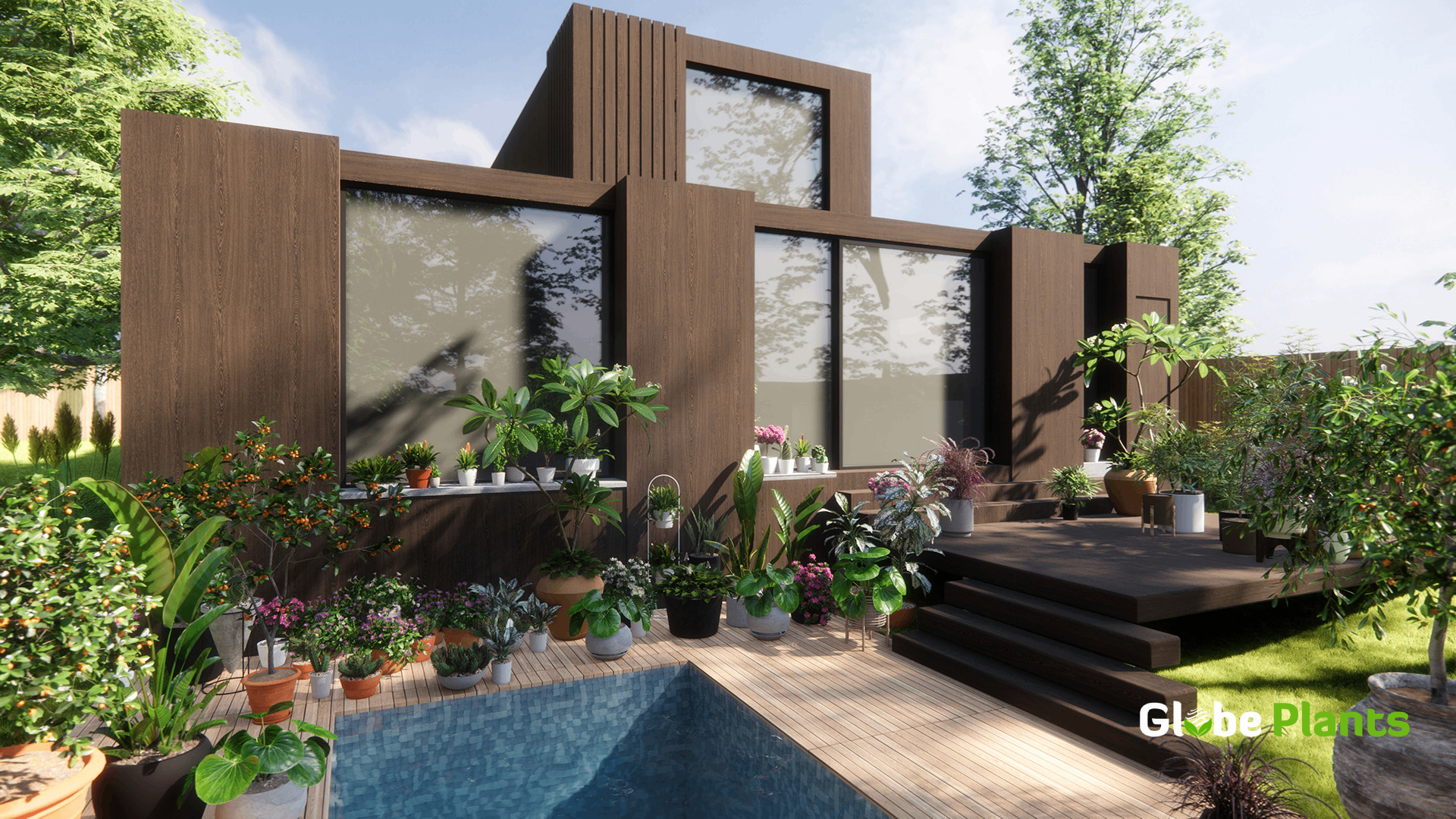In the realm of 3D real-time visualization, Twinmotion and Enscape are two top choices. They both have tools that are useful for architects, designers, and other professionals. This guide will compare them so you can pick the best fit for your project.
Understanding Twinmotion
Twinmotion, created by Epic Games, is a 3D software that lets architects and designers produce top-notch visuals quickly and effortlessly. In this section, we'll cover the main features of Twinmotion and explain how they work.
Features and Capabilities
When it comes to real-time 3D software, Twinmotion boasts a remarkable array of features and capabilities that set it apart from the competition.
- Instant 3D Visualization: Twinmotion lets users see their designs in 3D right away. This immediate view helps in quickly tweaking designs and showing them to clients. With Twinmotion, creating impressive visuals is fast and doesn't require lengthy rendering times.
- Asset Library: Twinmotion offers a large collection of ready-made items like 3D models, textures, and materials. This feature speeds up the design process, making it easy for users to create realistic scenes. Twinmotion also offers User Library for third party contents that can fulfill more users’ needs. Simply load .tmi models into User Library and users can just drag and drop the models directly into Twinmotion scene for rendering.
- Software Compatibility: Twinmotion works well with widely-used design tools such as Autodesk Revit, SketchUp, ArchiCAD, Rhino3D, Lightwave and Cinema 4D. As well as other software that can export FBX files.

Pros and Cons
As with any software, Twinmotion has its pros and cons
| Pros of Using Twinmotion | Limitations and Drawbacks |
|
- Real-time rendering for quick design feedback.
|
- Resource-intensive, requiring robust hardware. - Limited advanced modeling capabilities compared to dedicated modeling software. - Lacking major landscape species for designs |
Explore Globe Plants Collection for Twinmotion
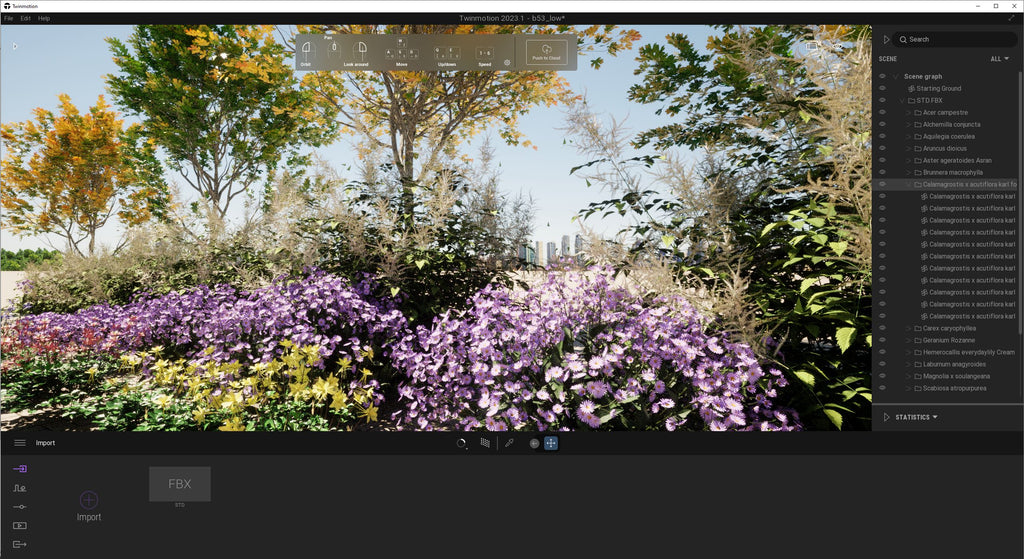
Exploring Enscape
Enscape is a versatile 3D real-time rendering software for architects, engineers, and AEC professionals. It effortlessly transforms planning data into stunning renderings, videos, panoramas, and VR simulations. Trusted by 200,000+ users monthly, Enscape simplifies rendering across industries.
In January 2022, Enscape joined forces with Chaos, renowned for photorealistic rendering. This merger solidifies their position as a global leader in 3D visualization and design software, serving the AEC, VFX, and product design sectors.
In this section, we'll discuss the main features of Enscape and explain what they offer.
Features and Capabilities
- Instant 3D and VR Viewing: Enscape offers top-notch real-time rendering and VR options. Users can instantly step into their 3D designs and see them come to life. This is great for all designs, from building models to interiors. Enscape also lets you give virtual tours, helping clients understand your design ideas better.
- Easy Compatibility with Design Tools: Enscape works within popular tools like Autodesk Revit, SketchUp, Rhino3D, Vectorworks, and ArchiCAD. This means you can quickly switch between your design viewport and rendering your 3D models in Enscape without lengthy transfer steps. Whether you're using BIM software or other design programs, switching from design to visualization with Enscape is hassle-free; populate your scene.
- Lighting and Material Control: Enscape lets you easily adjust lighting and choose materials for your projects. This helps in getting the visuals just right, from adjusting light conditions to picking the best textures. For architects and designers aiming for realistic and attractive presentations, this level of customization in Enscape is a big plus.

Pros and Cons
Let's look at the pros and cons of using Enscape
| Advantages of Choosing Enscape | Potential Shortcomings |
| - Exceptional real-time rendering and VR capabilities. - Seamless integration with leading design software. - Precise control over lighting and materials. |
- May not be as suitable for large-scale urban planning projects. - Lacking ray tracing to push render quality to the next level. - Limited in Custom Asset Library feature for Mac OS |

Head-to-Head Comparison
Now, let's compare Twinmotion vs. Enscape directly. We'll look at key areas to help you make an informed decision.
Performance and Rendering Quality
Twinmotion:
Twinmotion delivers impressive real-time rendering, allowing you to instantly visualize your designs. Its rendering quality is exceptional, providing high levels of realism, lighting accuracy, and environmental effects. However, the quality of output may vary based on the complexity of your scenes and assets.
Enscape:
Enscape, too, offers outstanding real-time rendering capabilities with a strong emphasis on visual quality. Its rendering engine produces photorealistic results, and the software's lighting and material settings enable users to achieve precise control over the final output. Enscape consistently delivers high-quality renderings across a range of projects.
Asset Libraries and Customization Options
Twinmotion:
Twinmotion has a large collection of ready-made items for your scenes. It offers many assets, but it's customization might not be as detailed as specialized modeling tools.
Enscape:
Enscape provides a good range of assets and materials, but its standout feature is its detailed customization. Users can adjust lighting, materials, and visuals very precisely, especially when crafting unique materials and lighting setups.
While Twinmotion and Enscape offer libraries of 3D assets, they may not fully meet the diverse demands of users. Often, users seek a broader range of plant species and higher-quality models to enhance their architectural and design projects. Globe Plants steps in to bridge this gap with its extensive and meticulously crafted library of ready-to-use 3D plant models. Our comprehensive collection is meticulously crafted to seamlessly enhance your projects, offering the realism and aesthetic appeal you require. With years of experience in the industry, Globe Plants has earned the trust of architects, designers, and visualization professionals worldwide.
Integration with Design Software
Twinmotion:
Twinmotion works smoothly with well-known design tools like Autodesk Revit, SketchUp, and ArchiCAD. This means you can quickly move 3D models between these programs, making your work and team projects more efficient.
Enscape:
The Enscape plugin easily connects with top design tools like Autodesk Revit, SketchUp, Rhino3D, Vectorworks, and ArchiCAD. This smooth link ensures quick data sharing, keeping your designs updated throughout the project. You will be able to work directly within your software and just “run” Enscape for rendering purposes.
Collaboration and Team Workflows
Twinmotion:
Twinmotion lets multiple team members work on a project at the same time, improving teamwork and allowing for quick design changes. Still, how well this works might vary based on the project's size and details.
Enscape:
Enscape allows team members to work together smoothly. They can share updates and make decisions in real-time, making team projects more efficient.
VR and Immersive Experiences
Twinmotion:
Twinmotion includes VR support, allowing users to create immersive experiences for clients and stakeholders. It provides a seamless transition from 3D design to virtual reality, enhancing the ability to communicate and present design concepts.
Enscape:
Enscape excels in the realm of VR and immersive experiences. Its VR capabilities are robust and user-friendly, providing a highly immersive way to explore and present designs. Enscape's VR experiences are known for their realism and ease of use.
Conclusion
Choosing the right 3D software is crucial. It impacts your workflow, productivity, and project results. While both Twinmotion and Enscape have strong features, pick based on your project's needs. The better the fit, the easier it is to turn your design ideas into reality.