Formats Guide
Formats Guide
A Guide To Choosing The Best 3D File Format For Your Software
With countless formats available to choose from on our website, importing the correct ones can affect how our 3D plant models look and perform. A common sentiment shared by our customers is that they wish to use only the best-looking plants in their scene. However, sometimes it pays to be practical, especially if you don’t have a top-of-the-line computer system. Keep in mind that high-quality models can crash! To avoid this, you may opt to use the low poly version of the models you desire. This ensures that you can load our models without sacrificing too much quality.

Mesh (3Ds Max)
A .max format should only be used in Autodesk 3Ds Max with the minimum requirement being 2018 version. This format includes three native rendering engines for 3Ds Max: V-Ray Renderer and Corona Renderer. Choosing this format for any Globe Plants bundle will include all Forest Pack Preset Library for the rendering engines listed above. This is NOT a .3ds file, we do not support .3ds on our website.

Mesh + GrowFX
This format includes the above Mesh (3Ds Max) format plus additional GrowFX files that can be used in GrowFX (a 3Ds Max exclusive plugin). Allow users the flexibility to edit the plants and add wind animation to the models. Require GrowFX 1.99 SP11 and above.

SketchUp (V-Ray + Fullgeometry SKP Mesh)
Only choose this format if quality is your concern and you want our models to look the best they can be. You must also have a high-end hardware requirement to in order to support the models properly. This format is best used for SketchUp.
We include .skp proxy files for rendering engines V-Ray as well as Full Geometry .skp files with materials embedded into the models.
We include a ‘README’ file when downloaded for instructions on how to import and use our models

FBX
Our .fbx is optimised to be as universal as possible. It is widely compatible with almost all software that accepts the FBX format such as Lumion, Twinmotion, etc...

Blender (Cycles)
A .blend format that is best used in Blender through the Cycles rendering engine.

Cinema 4D (V-Ray + Corona)
Our .c4d format is best used in Maxon Cinema 4D through VRay Renderer and Corona Renderer. After importing our models, please relink all textures in C4D so that they appear correctly after rendering. Here’s a video to show how to do this process.

RedShift
Includes .max and .c4d. Currently only available in certain bundles.

Twinmotion
A .tmi format specifically made for Epic Games' Twinmotion with native support for Ray Tracing. Users can import our .tmi files directly into User Library, found in:
- Windows: C:\Users\[username]\Documents\Twinmotion[version]\UserLibrary
- MacOS: HD:Users:[username]:Documents:Twinmotion[version]:UserLibrary

Rhinoceros 3D (V-Ray and Rhino Renderer Only)
A .3dm format that is native to Rhinoceros using Rhino Renderer or V-Ray with proxies included. Can also be used with Rhino Nature for best scattering results.
Hardware Requirements
Each software require a different specs, for more accurate requirement, please refer to individual software’s official requirement. But in general we suggest:

Graphics Card
Dedicated Graphics card With VRAM memory of 6GB or more

CPU(Processor)
Intel/AMD Processor with benchmark score of 2500 or higher here

RAM
32GB or above

SketchUp (V-Ray + Fullgeometry SKP Mesh)
Includes everything that the high poly version has while remaining low poly and light for users.

FBX
Our low poly and lightweight .fbx can be used for importing into multiple software that accepts FBX such as Lumion and D5.

Enscape (Revit, SketchUp, Rhino3D, Vectorworks, ArchiCAD)
Enscape bundles that are pre-made and ready for use in Revit, SketchUp, Rhino3D, Vectorworks and ArchiCAD through Enscape custom asset library.

Twinmotion (Low Poly)
A low poly .tmi format specifically made for Epic Games' Twinmotion with native support for Ray Tracing. Users can import our .tmi files directly into User Library, found in:Windows: C:\Users\[username]\Documents\Twinmotion[version]\UserLibraryMacOS: HD:Users:[username]:Documents:Twinmotion[version]:UserLibrary
Hardware Requirements
Each software require a different specs, for more accurate requirement, please refer to individual software’s official requirement. But in general we suggest:

Graphics Card
Dedicated Graphics card With VRAM memory of 6GB or more

CPU(Processor)
Intel/AMD Processor with benchmark score of 2000 or higher here

RAM
32GB or above

HDRI
HDRI panorama that can be used to enhance your scene's lightings with backplates included.

PNG Cutouts
High Resolution of 3000 x 3000 cut out png files that ready to be used in photo editing software such as Photoshop, Gimp, Affinity or Lightwave. Alpha channel as jpg also included for easy masking.
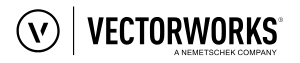
Vectorworks Image Props
A .vwx format that includes 2D symbols that can easily be used in Vectorworks for planning or elevations.
File Format Recommendations
The following is a long but useful list of common design software along with the file format(s) that we recommend for both Windows and Mac OS.
V-Ray or Corona Renderer:
- Please select Mesh (3Ds Max) format.
Ability to edit and create wind animation:
- Please select Mesh (3Ds Max) + GrowFX format.
Forest Pack Library:
- Please select Mesh (3Ds Max) or Mesh + GrowFX format if required GrowFX. Only available in Bundles and not individual models.
V-Ray and Corona Renderer:
- Please select Cinema 4D (V-Ray + Corona) format as this is the native format we made specifically for C4D with Vray and Corona renderer.
Standard Renderer:
- If you use Cinema 4D without using supported rendering engines V-Ray or Corona Renderer, we recommend the FBX format. Our FBX is optimised for most standard materials and industry standard textures.
V-Ray:
- We recommend High Poly SketchUp (VRay + Thea + Enscape) for older species and SketchUp (V-Ray + Fullgeometry .SKP) for new species format for maximum quality. V-Ray works great with High Poly models due to their proxy features.
Enscape for users prefer maximum model quality on Windows OS only:
- High Poly SketchUp (V-Ray + Thea + Enscape) format if preferred for maximum model quality. Only available for a certain species on store and require high end computer hardware. Not available to use through Enscape Custom Asset Library.
Enscape through Asset Library:
- Please select Low Poly Enscape (Revit, SketchUp, Rhino3D, Vectorworks, ArchiCAD) format. Only available in a certain Bundles and not individual models.
If ease of import is your priority, please select our native Twinmotion (.tmi) format. You can easily import the tmi files directly into Twinmotion's user library. However you can only use this format in Twinmotion and no other software.
If flexibility is your concern then we recommend FBX format. FBX can take a bit of effort to import, their quality is slightly less compared to Twinmotion format however you can use FBX to import into multiple software, not just limited to Twinmotion.
Maximum Model Quality:
- We highly recommend High Poly SketchUp (VRay + Thea + Enscape) format and import the .Skp FullGeometry files found in the Enscape_Thea folder. Require high end computer specs as per suggested on Lumion website here.
Performance Over Quality:
- We suggest getting the Low Poly SketchUp (VRay + Thea + Enscape) format since they work best for performance. You can import the .Skp FullGeometry files found in the Enscape_Thea folder. This format is best for users with lower computer hardware requirements.
- We recommend the FBX format for these.
Cycles:
- Please select our native Blender (Cycles) format.
3Ds Max and Cinema 4D:
- Our RedShift format in certain Bundles are fully made for 3Ds Max and Cinema 4D users that use RedShift as their rendering engine.
Enscape through Asset Library:
- We highly suggest the Low Poly Enscape (Revit, SketchUp, Rhino3D, Vectorworks, ArchiCAD) format as these are the most “out of the box” format for these software. You must have Enscape to utilise this format.
- Our FBX format works best for Maya. You can easily import and adjust the materials of our FBX in Maya. Please note that our FBX do not support wind animation. You will need 3Ds Max and GrowFX in order to add animation into our models.
- In order to import into Unreal Engine, you must import through Datamish. 3Ds Max or FBX work best if you use Datamish.
- We also offer Unreal Engine bundles with wind animation included, however we only have limited number of them available on our store.
For V-Ray and Rhino standard renderer users: Please select our Rhinoceros (V-Ray and Rhino Renderer) format.
For Enscape users: Please select our Low Poly "Enscape (Revit, SketchUp, Rhino3D, ArchiCAD, Vectorworks)" format for ease of import into Enscape's Custom Asset Library.
- For 3D Models. We highly recommend the Low Poly Enscape (Revit, SketchUp, Rhino3D, Vectorworks, ArchiCAD) format as these are the most “out of the box” format for these software. You must have Enscape to utilise this format.
- For 2D Symbols. We suggest our 2D Vectorworks Image Props format under 2D Images.
V-Ray or Corona Renderer:
- Please select Mesh (3Ds Max) format.
Ability to edit and create wind animation:
- Please select Mesh (3Ds Max) + GrowFX format.
Forest Pack Library:
- Please select Mesh (3Ds Max) or Mesh + GrowFX format if required GrowFX. Only available in Bundles and not individual models.
V-Ray:
- We recommend High Poly SketchUp (VRay + Thea + Enscape) for older species and SketchUp (V-Ray + Fullgeometry .SKP) for new species format for maximum quality. V-Ray works great with High Poly models due to their proxy features.
Enscape for users prefer maximum model quality on Windows OS only:
- High Poly SketchUp (V-Ray + Thea + Enscape) format if preferred for maximum model quality. Only available for a certain species on store and require high end computer hardware. Not available to use through Enscape Custom Asset Library.
Enscape through Asset Library:
- Please select Low Poly Enscape (Revit, SketchUp, Rhino3D, Vectorworks, ArchiCAD) format. Only available in a certain Bundles and not individual models.
Maximum Model Quality:
- We highly recommend High Poly SketchUp (VRay + Thea + Enscape) format and import the .Skp FullGeometry files found in the Enscape_Thea folder. Require high end computer specs as per suggested on Lumion website here.
Performance Over Quality:
- We suggest getting the Low Poly SketchUp (VRay + Thea + Enscape) format since they work best for performance. You can import the .Skp FullGeometry files found in the Enscape_Thea folder. This format is best for users with lower computer hardware requirements.
Cycles:
- Please select our native Blender (Cycles) format.
Enscape through Asset Library:
- We highly suggest the Low Poly Enscape (Revit, SketchUp, Rhino3D, Vectorworks, ArchiCAD) format as these are the most “out of the box” format for these software. You must have Enscape to utilise this format.
- In order to import into Unreal Engine, you must import through Datamish. 3Ds Max or FBX work best if you use Datamish.
- We also offer Unreal Engine bundles with wind animation included, however we only have limited number of them available on our store.
- For 3D Models. We highly recommend the Low Poly Enscape (Revit, SketchUp, Rhino3D, Vectorworks, ArchiCAD) format as these are the most “out of the box” format for these software. You must have Enscape to utilise this format.
- For 2D Symbols. We suggest our 2D Vectorworks Image Props format under 2D Images.
V-Ray and Corona Renderer:
- Please select Cinema 4D (V-Ray + Corona) format as this is the native format we made specifically for C4D with Vray and Corona renderer.
Standard Renderer:
- If you use Cinema 4D without using supported rendering engines V-Ray or Corona Renderer, we recommend the FBX format. Our FBX is optimised for most standard materials and industry standard textures.
If ease of import is your priority, please select our native Twinmotion (.tmi) format. You can easily import the tmi files directly into Twinmotion's user library. However you can only use this format in Twinmotion and no other software.
If flexibility is your concern then we recommend FBX format. FBX can take a bit of effort to import, their quality is slightly less compared to Twinmotion format however you can use FBX to import into multiple software, not just limited to Twinmotion.
- We recommend the FBX format for these.
3Ds Max and Cinema 4D:
- Our RedShift format in certain Bundles are fully made for 3Ds Max and Cinema 4D users that use RedShift as their rendering engine.
- Our FBX format works best for Maya. You can easily import and adjust the materials of our FBX in Maya. Please note that our FBX do not support wind animation. You will need 3Ds Max and GrowFX in order to add animation into our models.
For V-Ray and Rhino standard renderer users: Please select our Rhinoceros (V-Ray and Rhino Renderer) format.
For Enscape users: Please select our Low Poly "Enscape (Revit, SketchUp, Rhino3D, ArchiCAD, Vectorworks)" format for ease of import into Enscape's Custom Asset Library.
