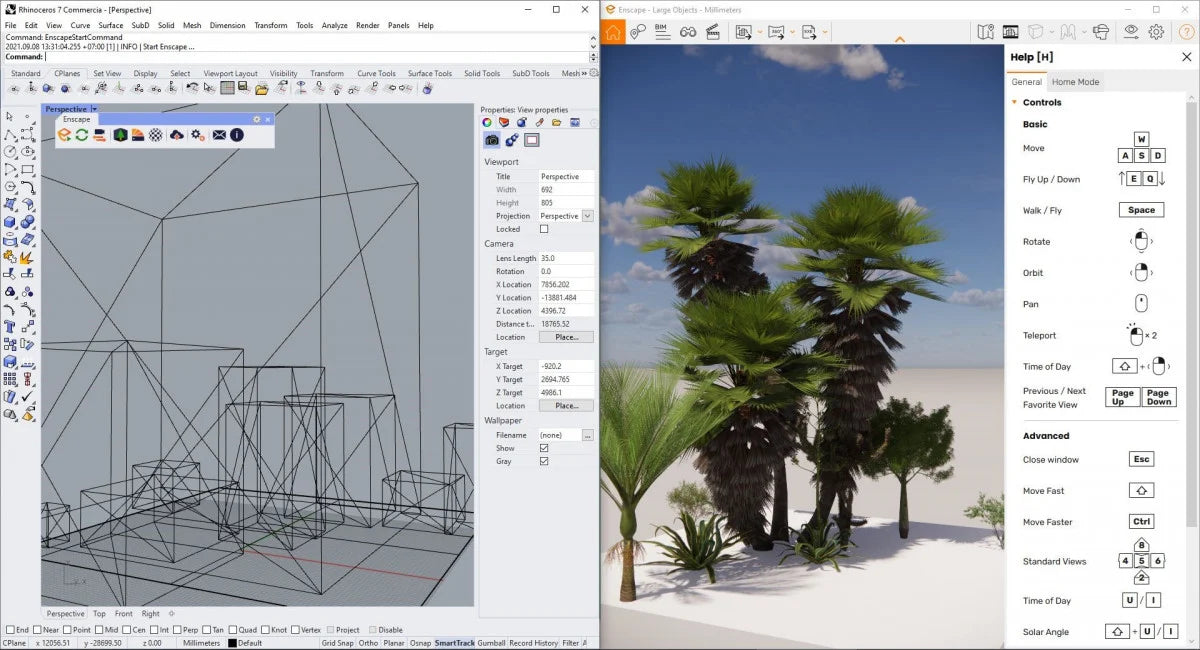For a long time, a lot of landscape designers asked us to do 3D plants for Enscape renders. Globe Plants has put in a lot of effor to make our models possible to use in SketchUp with our high quality and high poly 3D plant models. However, that is not enough and limit the use of our Enscape assets to only SketchUp. Now, from Enscape version 2.9 and above, users can create assets for Enscape by themselves through Enscape Custom Asset. With this toolkit, the generated assets can be used for any 3D platform that Enscape supports such Sketchup, Revit, ArchiCAD, Vectorworks, Rhino3D.

The advantage of 3D Enscape Plant Models is that if you have both Sketchup and Revit or Vectorwork working together and each library is updated to the Enscape Assets Library, all of the above platforms are automatically updated.
Browse our amazing 3D Enscape Plant Models here.

Enscape objects work perfectly with external plugins within the software. With SketchUp, you can scatter objects using the “Skatter” or “FUR” plugin. Similarly, with Rhino3D, you can use “Rhinonature” to work with.

In addition to importing our plant models into Enscape, we've also optimized the mesh, material, and size of the textures to give the users a smoother experience. With the Enscape high-poly trees made on SketchUp before, users could import a few dozen to a hundred trees lightly. However, loading into Enscape will take a long time (in some cases, it can take up to 30 minutes with scenes with many trees).


With plants created in the Enscape Assets Library, we tested loading times of 80 models in a bundle in less than 30 seconds. And when scattering over 10,000 models, the load time was still under 2 minutes.

Below are some of the most frequently asked questions we receive from Enscape customers.
1: Is this model and your high polygon model much different in quality?
Yes, but perfectly acceptable. When you put two models next to each other, you can completely recognize them as one species from their biological characteristics (tree shape, leaf colour, flower, ...). However, one tree is a high-quality model which is suitable for programs that render still images, while the other is a model suitable for real-time programs.

On the right is a high polygon model, on the left is a low polygon.
2: How much VRAM do I save by using trees from Enscape Assets Library?
On average, you will save 5-10 times. With some special plants, this number can be up to 100 times. Thus, your workflow will be extremely smooth when compared to high polygon models.
3: When Enscape supports other software, can we continue to use these libraries on other software?
Theoretically yes, Enscape uses a special standard to refer to assets created from the Enscape Assets Library. So if Enscape supports any software, they will also support library files.
4: Does your model support wind animation?
No, it is a proprietary technology of Enscape, external content creators are not licensed to use this feature.