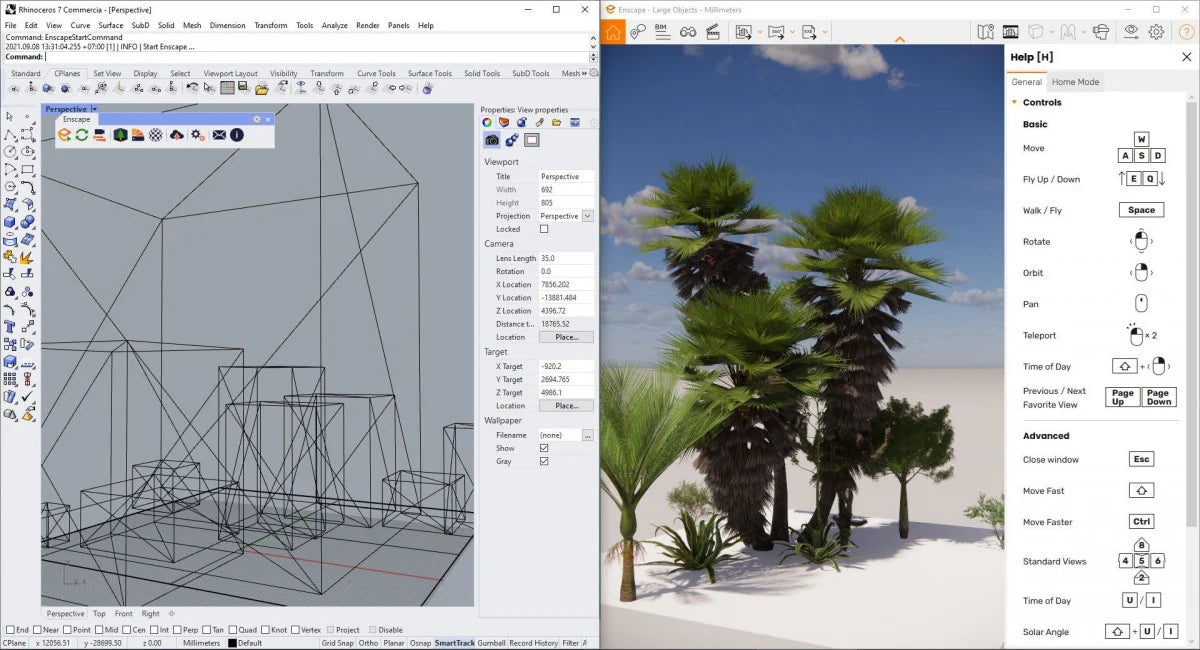We at Globe Plants always put our customers’ feedback as top priority. Our team is working harder than ever to bring more high-quality 3D plants to global 3D artists. We have received many requests to create more model versions with a lighter size and less polygons, so that artists using realtime software or specialized landscape design software can access them. We have found a way to reduce the number of polygons after extensive research, all without compromising too much quality of our 3D models.

Below are very important things of note about our low polygon 3D plants.
- The number of polygons is optimised 400-800% compared to the original high poly tree, which means that a 2 million polygon tree will be reduced to 500,000 or 250,000 polygons. 3D shrubs and small trees are highly optimized so that almost any software can be used. However, for some software, the number of polygons is still quite large to be used. Additionally, larger 3D trees will possibly still slow down your computer.
- Model quality will be reduced. This is bound to happen, given that highly detailed objects like leaves, flowers, and fruits will be less detailed than a 3D high poly tree.
- These are not the type of assets used for games and virtual reality games. Assets for these purposes need to be further optimised. Globe Plants is still focusing on 3D plant models for 3D rendering used by artists and landscape designers. As a result, most of our low-poly plants will not be suitable for making games.
- The low poly models are created by an independent and researched team. Therefore, the low polygon versions will be sold separately alongside the high polygon versions. Should customers want to buy both versions, we will have a reasonable price policy put in place.
We provide low polygon models in 2 packages:
- Sketchup: This is specialised software for landscape designers and architects. Low-poly will facilitate designers to put 3D SketchUp plant models into the file without any difficulties.
- Obj and Fbx: These are the two most popular intermediate formats. Customers who buy this format can optionally convert to any other format from Vector work, Archicad, Rhino3D, or event import vice versa 3Ds Max, Maya, C4D, Blender, etc.
Low polygon plant model FAQs
Below are Frequently Asked Questions from our customers enquiring about low polygon models:
-
I use Luminon and Twinmotion, what is the difference between this version compared to the high polygon version?
With a 400-800% reduction in polygon count, customers can import more trees or have a smoother working experience. Most real-time software takes up a lot of memory space. Using low-poly plants is an optimal way to save it. Essentially, our trees are optimised in both quality and capacity, which will make every customer satisfied.




-
I use SketchUp. However, I don't want to use proxy but I want to import mesh file into SketchUp. Is low poly really effective?
Again, we would like to confirm that loading a lot of full mesh trees can be very heavy. However, the low polygon versions combined with a powerful computer can lead you to load 400-800 trees instead of only 100. These numbers may vary depending on how you manage and configure your computer.


-
Enscape has a library generator from Fbx and Obj files. Is it effective if I buy these files?
We have tested low-poly models on Enscape and it works great with Fbx and Obj. Don't forget to copy the Fbx or Obj file into the maps folder, so that the software automatically loads the map. Please also note t hat Enscape uses the meter system and our file uses the millimeter system, so remember to adjust the units in the Enscape Asset Library panel.
Can a software like Vectorwork or Revit use these low poly files?
Most vector software like the above will be very heavy when loading files, even if it is low polygon, but on a moderate level (e.g. gardens) this is completely possible. We still recommend using 2D planes, so we are building a 2D library that includes high quality renders of our facades and tops of plants.